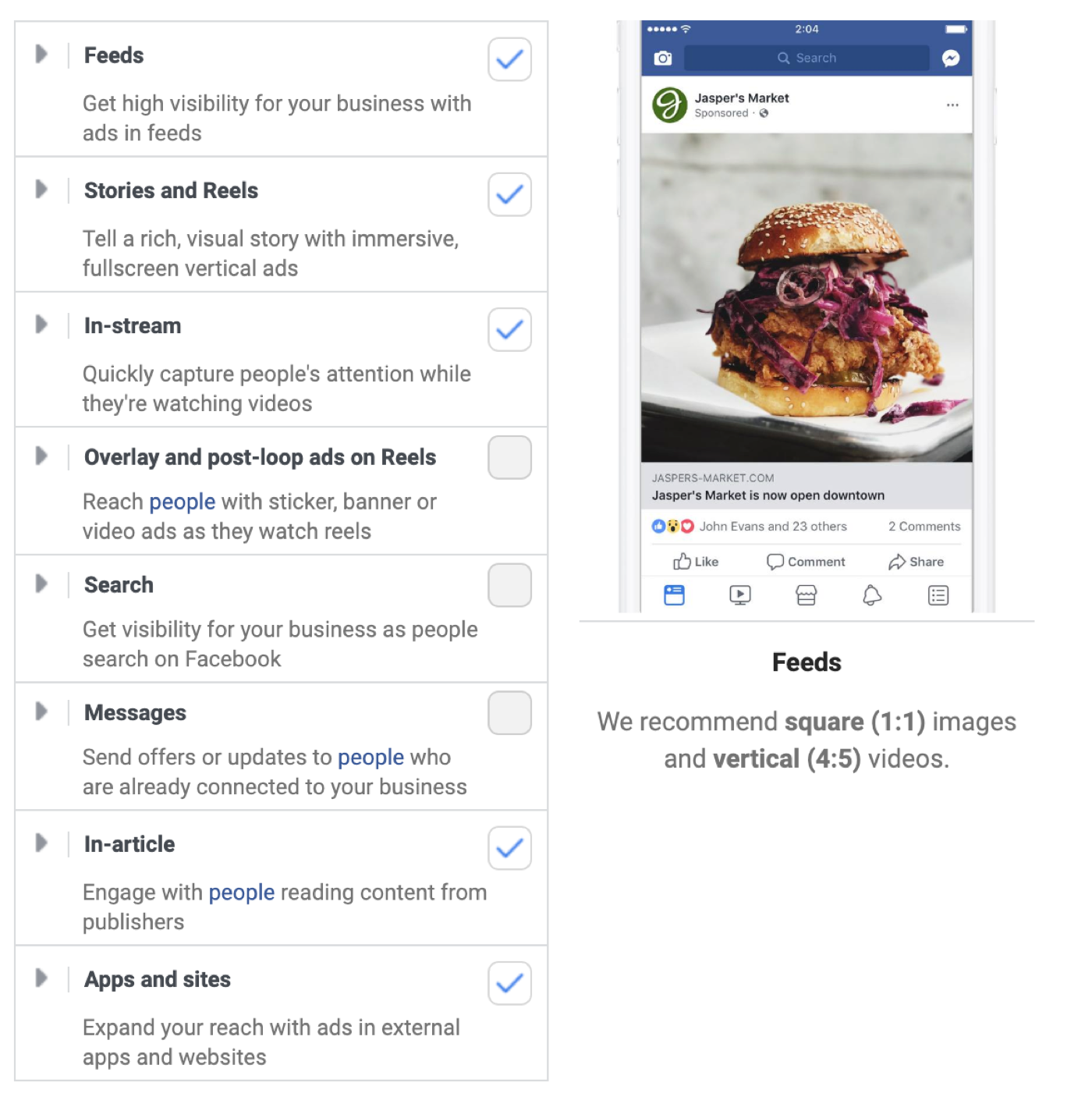It's time to try Instagram advertising if you want to get more from your Instagram marketing.
Instagram boasts 2 billion active users monthly, and the typical user spends 53 minutes each day scrolling through the app. Instagram advertising can greatly increase your reach if you use them in that way.
This article will help you in getting started if you're new to Instagram ads.
Continue reading to find out more about Instagram advertising, why it's a smart business move, and how to set up your first campaign.
What is Instagram advertising?
Businesses can advertise their content on Instagram using the paid service known as Instagram advertising. After Facebook purchased Instagram in 2013, Instagram began providing ad spaces to a select few businesses. Instagram began allowing all businesses to advertise in 2015, and by 2017, the site had 1 million advertisers.
Why you should advertise on Instagram
Organic social media strategies may appear to be inexpensive at first, but they need a lot of trial and error and are limited by the always-evolving social media algorithms.
This is why concentrating on a social media strategy that combines both organic and paid techniques is so important. The best of both worlds is obtained in this manner. Through your Instagram posts, you actively interact with your followers, and by using ads, you may connect with a bigger audience that may not be familiar with your company.
Instagram advertising is a fantastic visual platform for showcasing your goods. Additionally, Instagram followers can become consumers more easily than ever thanks to Instagram shopping.
How much does Instagram advertising cost?
The price of Instagram advertising is influenced by a number of things, including the mobile device you're targeting, demographics, the day of the week, and if your ad will run during a major televised event.
Knowing your Instagram demographics is important since it all comes down to your target market.
Spend money on advertisements and campaigns only if they will improve your business's bottom line to get the most out of your marketing budget.
Promote content and pieces that you already know perform well naturally with advertising. Test everything to determine what works best, then focus the majority of your advertising budget on that Measure the effectiveness of your ads and highlight any that weren't as successful as you'd planned.
How to create Instagram ads
Facebook Advertising Manager is where you build your Instagram feed and story ads.
Start a new campaign by logging into your Facebook Ad Account, going to your ads manager, and generating your first Instagram ad.
Step 1: Select your advertising objective
Selecting your goal is the first step in designing an Instagram ad once you've created a new campaign.
Facebook will most likely reject your ad if you select an objective that is unreasonable, such as making a traffic ad for a video or a sales ad for an Instagram placement.
Step 2: Specify the name of your Instagram advertising campaign.
You'll decide on a campaign name after choosing your ad objective. The most effective technique to monitor your advertising is the advertising manager.
Then, you'll choose any special categories that apply and give campaign specifics.
Additionally, you may begin a split test for several ad variations and choose whether or not to optimize your budget across ad sets.
The software will automatically distribute your ad budget among your ad sets if you choose Advantage Campaign Budget. Alternatively, you can allocate funds manually for each ad package.
Step 3. Decide how to design your ads
If you want the ads manager to create your ads, select "Dynamic creative," or you can design them yourself. If you choose that course of action, the advertising manager will test alternative designs once you submit the various ad elements—such as photos, CTAs, and ad copy.
Step 4. Choose your optimization and delivery
Choose your payment method for running advertisements now.
Step 5. Define your ad budget and schedule
You have complete control over when and how much you pay advertising when you advertise on Instagram.
Select a daily budget or a lifetime budget first. While lifetime budgets will run for a predetermined period of time, daily budgets allow your advertising to run endlessly while spending up to your specified amount each day (you may still select start and finish dates).
You can specify a precise schedule for your adverts if you choose a lifetime budget. Maybe you only want them to show up on the weekends or during the week. You can manually select the days and hours that your adverts will run for your intended audience.
Step 6. Target your audience
Ah, here is the fun part! You may get the most out of your Instagram advertising approach by focusing on a certain audience.
By attempting to target everyone, you don't want to waste money. This is your chance to thoroughly understand the characteristics, interests, and actions of the people who will use your brand.
Step 7. Choose your ad placements
Here is where you'll choose where your advertisement will appear.
Uncheck Facebook and select Audience Network to promote exclusively on Instagram.
Step 8. Choose your Instagram ad format
When you have finished the last three steps, click continue to get to your dashboard for ad creation. You upload your content here, compose your ad copy here, then post your ad here.
Additionally, this is a good opportunity to take another look at our Instagram ad sizing recommendations to make sure you're uploading the appropriately sized ad assets.
Depending on the ad objective you select, other formats are available, but the following are the most common Instagram ad formats:
Photo Ads: Make sure the image in photo advertising is a decent one because they only have one.
Carousel advertisements: On a mobile device, these let consumers scroll horizontally across a number of images or videos.
Slideshow advertisements: These resemble carousel advertisements, but the graphics "play" automatically (no scrolling required).
Instagram video advertisements: These are short, up to 60-second videos.
Advertise on Instagram today
Are you prepared to start making your own Instagram ads? We are eager to see what you come up with.
contact us to help you get started with it